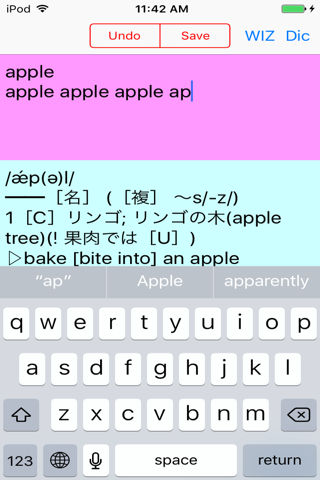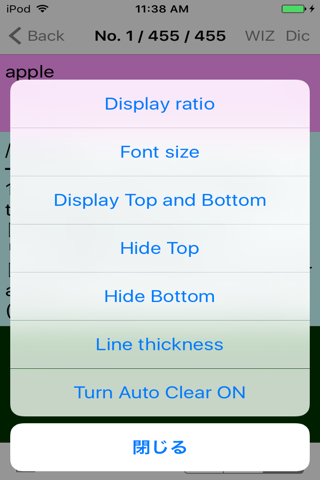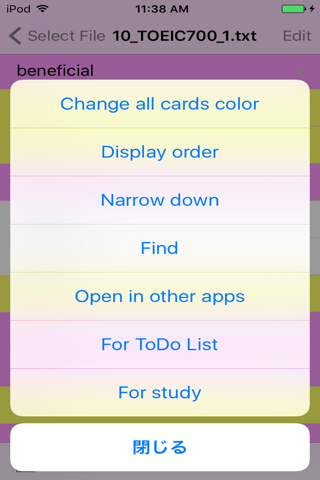mobatan2 Lite is easy to use vocabulary book software. It is also recommended as a to-do list or notepad.
Features:
- You can learn anytime, anywhere.
- You can memorize while handwriting on the screen.
- You can study on the same screen as other learning apps (YouTube and Kindle learning contents, other learning apps) on the iPad.
- You can memorize while typing on the keyboard on the edit screen.
- The device reads the English text aloud.
- You can look up the dictionary with the iOS built-in dictionary.
- You can use as a ToDo list and a memo pad.
- You can change the color of the card according to the learning level.
- You can search and narrow down the card by any character string.
- The color-coded list display shows the learning status at a glance.
- Cards can be rearranged.
- The card color batch change function is convenient when learning again.
- Since it supports Unicode, it can display multilingual languages such as German and French.
- AirDrop makes it easy to share files with other iOS devices.
- File sharing with other devices on Google Drive, OneDrive, Dropbox.
- File sharing with PC is possible with iTunes.
- Since the data is in TAB delimited format (UTF-16), it can be edited with Excel or a text editor.
- The same file can be used by the Windows edition (free soft).
For more information, visit the developer Web site (also posted a video).
Basic usage:
- How to create a new file. : In file select screen, push “+” button.
- How to create a new card. : In card list screen, push “+” button.
- How to change cards order. : In card list screen, enter edit mode pushing Edit button, and drag the sort control.
- For study : In card list screen, push “Action” -> “For study”, then change to “narrow down : Red and yellow cards”, “Display order : Random”, ”Hide Bottom”.
- For ToDo List : In card list screen, push “Action” -> “For ToDo List”, then change to “narrow down : All cards”, “Display order : Normal order”, ”Display Top and Bottom”.
Effective learning method:
- You can learn effectively, using red cards and yellow cards as follows.
1. Create the question with a red card and memorize it. At this time, you can learn by typing on the handwriting learning or editing screen.
2. If you can answer the red card question the next day, turn that card into a yellow card. If you cant solve it, leave it as a red card.
3. The next day, if you can answer the card questions correctly, change to a yellow card for a red card and a regular card for a yellow card.
4. When all cards were changed to normal cards and you want to study again, change to red cards by using “Change all cards color”, and repeat from 2.
Card file format:
- Normal card : Head of line is “0”.
- Yellow card : Head of line is “1”.
- Red card : Head of line is “2”.
- Delimit “card color”, “question”, “answer”, with tab code.
- Line break is <br>.
Lite version restrictions
- Number of files that can be registered: 3 files (unlimited for paid version)
- Number of cards that can be registered: 5 per file (10,000 for the paid version).